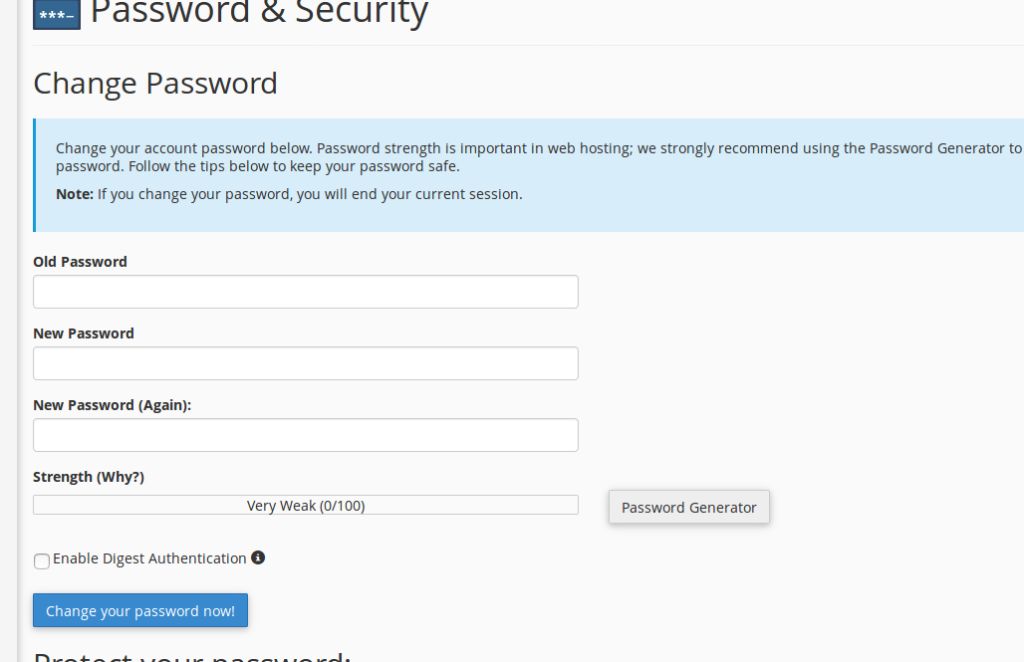1,044 Views
Is your cPanel account secure? Strengthen your account security by changing your cPanel password! In this comprehensive tutorial, we will guide you through the step-by-step process of changing your cPanel password, empowering you to protect your account from unauthorized access and potential security risks.
Step 1: Login to cPanel with provided login details
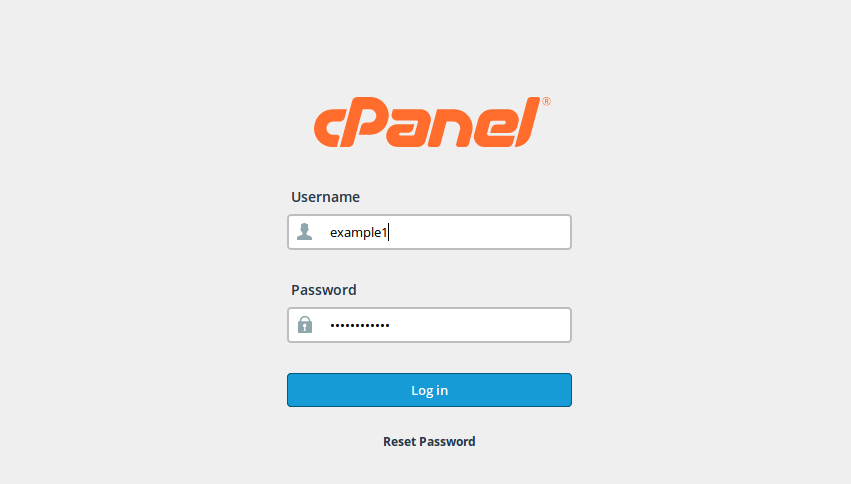
Step 2: Under “Preferences Section”, click on “Password & Security”
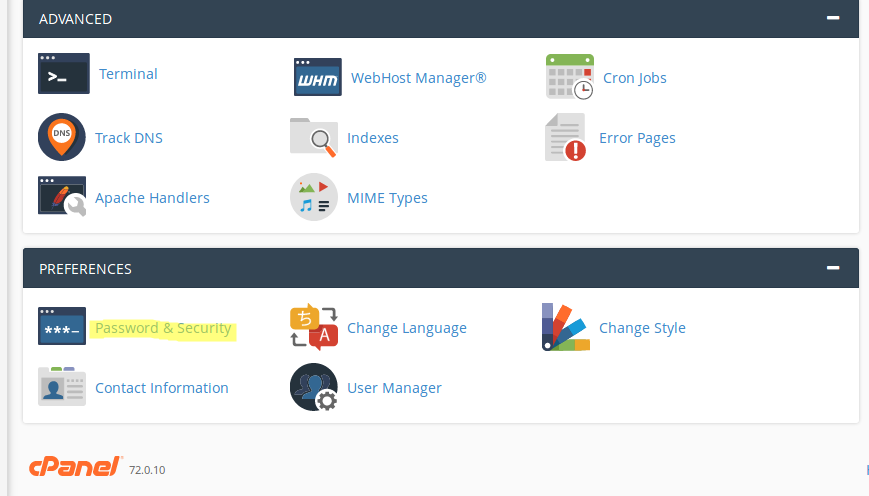
Step 3: You can change password here by clicking change your password option