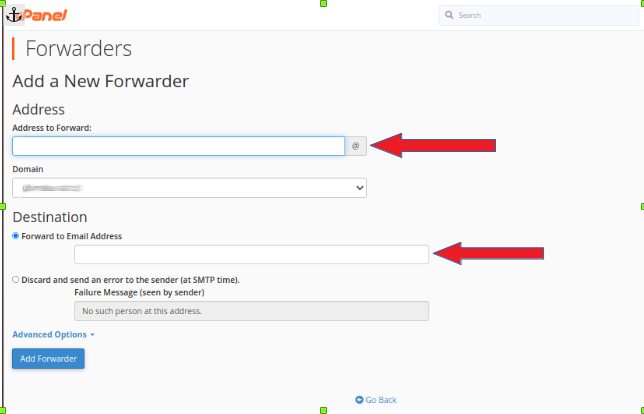1,280 Views
Email forwarding is a method of re-directing receiving emails from one email account to another. You will learn how to set up an Email Forwarder in your cPanel in this guide for email forwarding. Follow the below mentioned steps to setup email forwarding in cPanel.
STEPS:–
1. Login to cPanel.
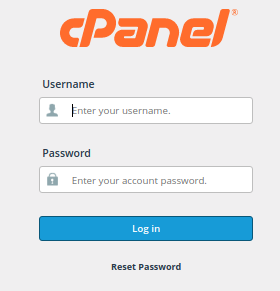
2. Now, find the “EMAIL” section and click on “FORWARDERS.”
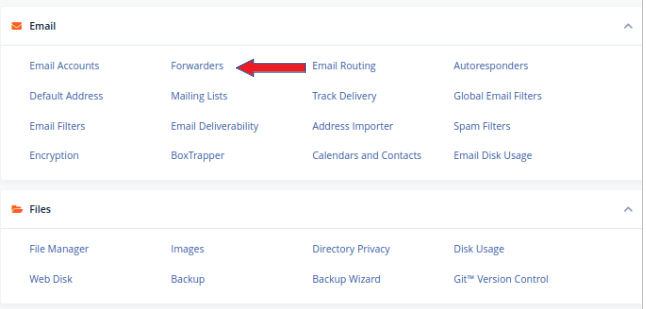
3. Now click on “ADD FORWARDER” under the “CREATE AN EMAIL ACCOUNT FORWARDER” section.
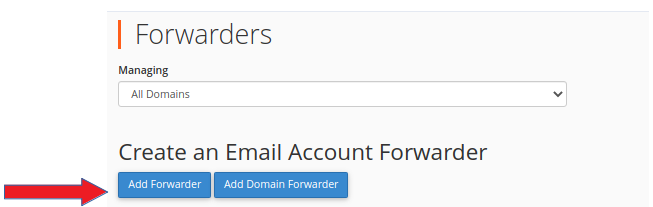
4. Here, you can mention the email address to forward and type the email address that you want to forward email in the “DESTINATION” section.