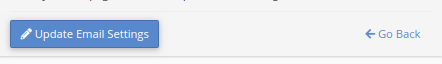It’s quite irritating that you are not able to login into your email account as you might have forget your password. No need to worry, you can reset your email password from your cPanel. The below mentioned steps will go through some of the best features that cPanel offers so you can use them on your website.
STEPS :-
1. Login to cPanel.
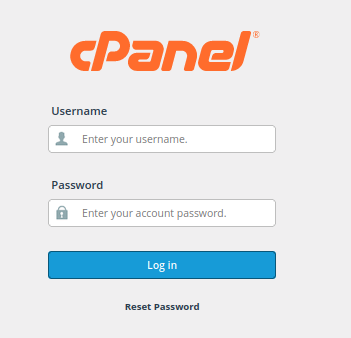
2. Select the option ‘EMAIL-ACCOUNTS’ from the email section.
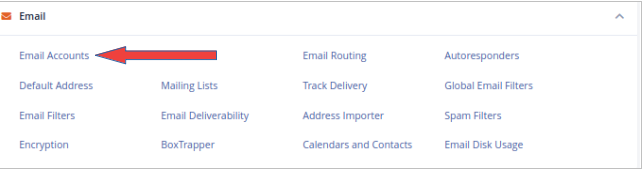
3. Select the option ‘MANAGE’ from the options of email accounts along with the desired email account.
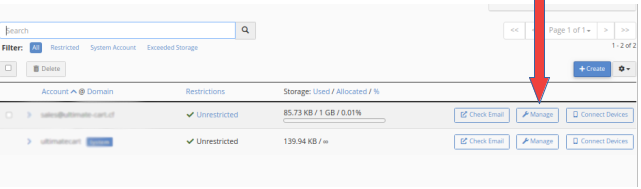
4. Under the ‘SECURITY’ section enter the new password on the ‘NEW PASSWORD’ field.
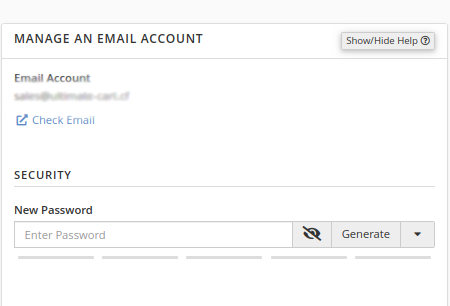
5. After entering the new password , select the option ‘UPDATE EMAIL SETTINGS’ to update the changes.