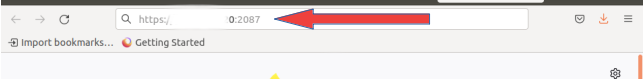1,554 Views
WHM/Cpanel is the most popular & reliable commercial Web Hosting Control Panel used all around the world. Cpanel provides a powerful graphical interface that makes the web hosting easy for the Server Admins.
The Cpanel is rich in features as it provides a GUI to its Users to manage or customize the domains, databases, email addresses, PHP versions & almost all the other aspects related to web hosting.
In this article we will describe how to install the WHM/Cpanel on a CentOS 7 VPS :
1. Run the following command to install WHM & Cpanel.
cd /home && curl -o latest -L https://securedownloads.cpanel.net/latest && sh latest
2. After completing the installation, you can log in to Cpanel (WHM) with your Server IP with 2087 port.