It has become so common place that many people think of “cPanel” as the common name for any web-based interface control. The name of the company and the product of the participating companies are to give customers an easy way to maintain their sites and, not by mistake, reduce the operational burden on customer service representatives and professionals. Customers can now make almost any custom adjustments and customize the site with their program and “dime.”
Essential tasks of the cPanel software
The cPanel software provides customers with powerful tools for performing essential tasks and performs them simple, straightforward, fast, and reliable. Hence, these files will be automatically listed if you are using FTP. By default, some files, such as the .htaccess file, remain hidden from the user. Usually, users will need to change the contents of such a file and should be able to find it easily. Here is a quick guide to the steps you need to take to make them visible:
Log in to your cPanel and click File Manager, where you will be able to see all the files in your account. To view hidden files (also called “dots”), click the Settings button in the top right corner of the file manager.
Step 1:
To view the hidden file in cPanel File Manager, you must open an option to display all the hidden files in the subdirectories.
Sign in to your cPanel account.
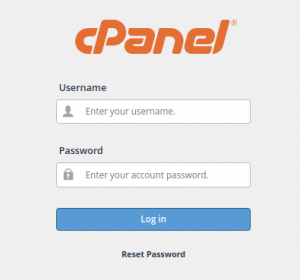
Step 2:
Go to the FILES section and access the File Manager option.

Step 3:
Click the Settings button in the upper right corner of the interface.
A favorites window will appear.
Just below it, there is a checkbox “Show Hidden Files (dots).”
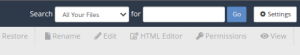
Step 4:
You need to check it out and click Save.
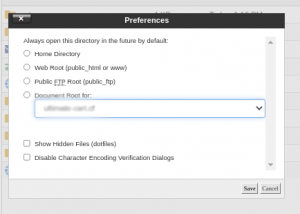
Step 5:
You will now be able to view hidden files under subtitles.
Customize with cPanel
By making a few choices in the cPanel interface and answering a few questions and instructions, you can install and use all popular web applications like phpBB forums, osCommerce storefronts, and WordPress. The cPanel Backup Wizard makes data backup faster, and built-in virus protection further enhances your security. Security is a significant feature of cPanel. It helps you establish password-protected areas, prevent criminals from assisting in your bandwidth, and automatically prevent users from using their third-party passwords to access restricted areas.
CPanel experts continue to update, refine and expand the interface to improve performance while maintaining the simplicity of cPanel and ease of use. This results in a more consistent, accurate product that allows and empowers Webmasters to develop and maintain sites easily. No more waiting for that additional email account to be suspended or the password changed. You will be doing these things yourself, and you will not need to contact your hosting provider unless you have a real emergency (not very rare).